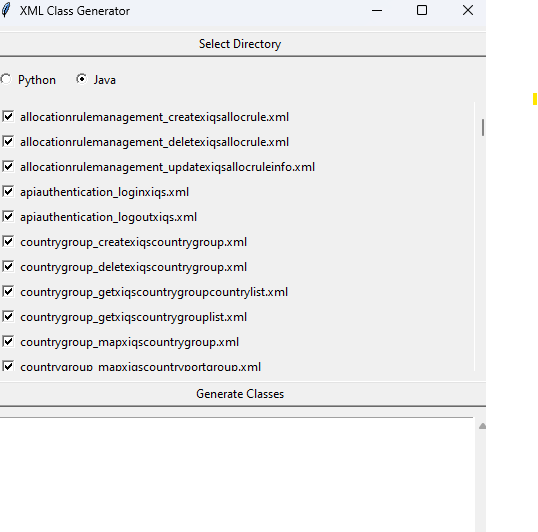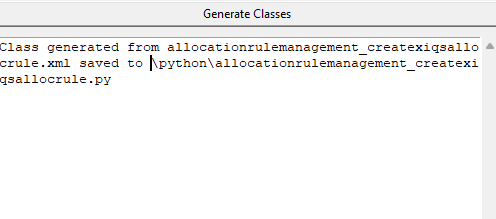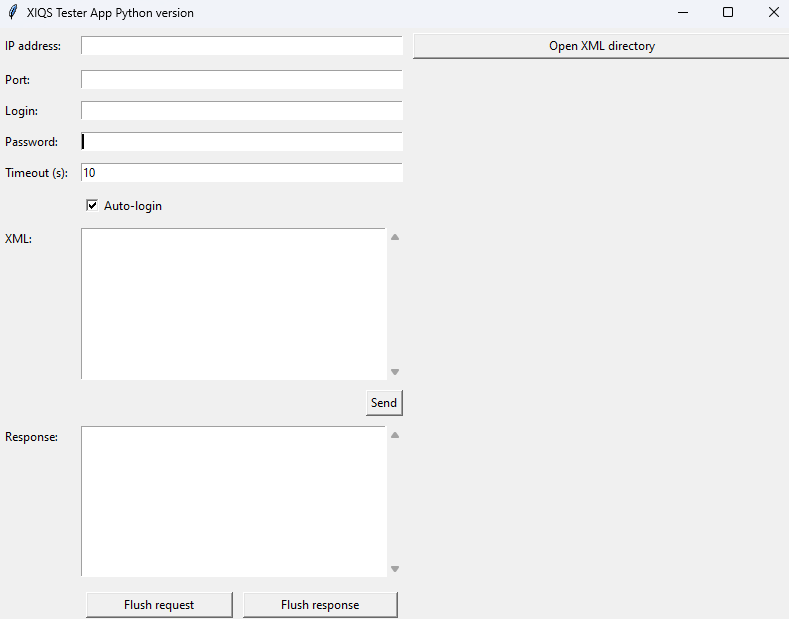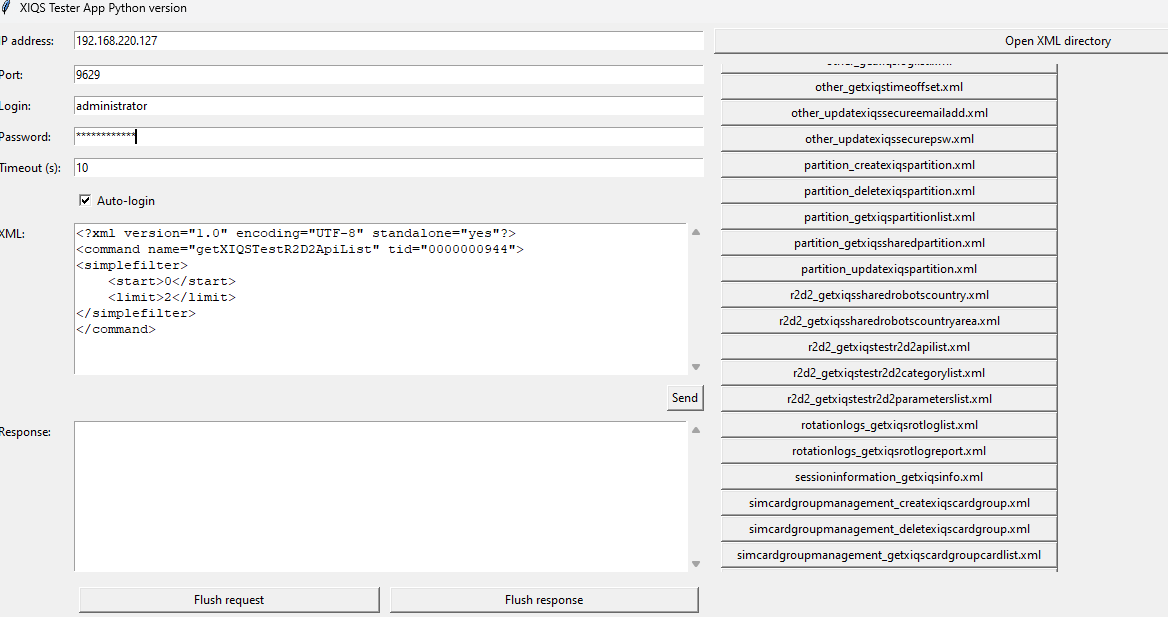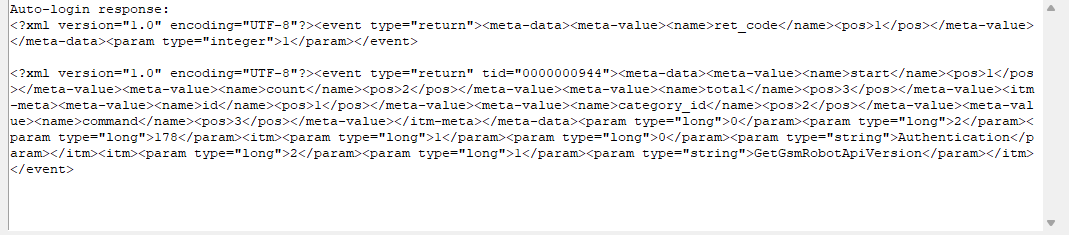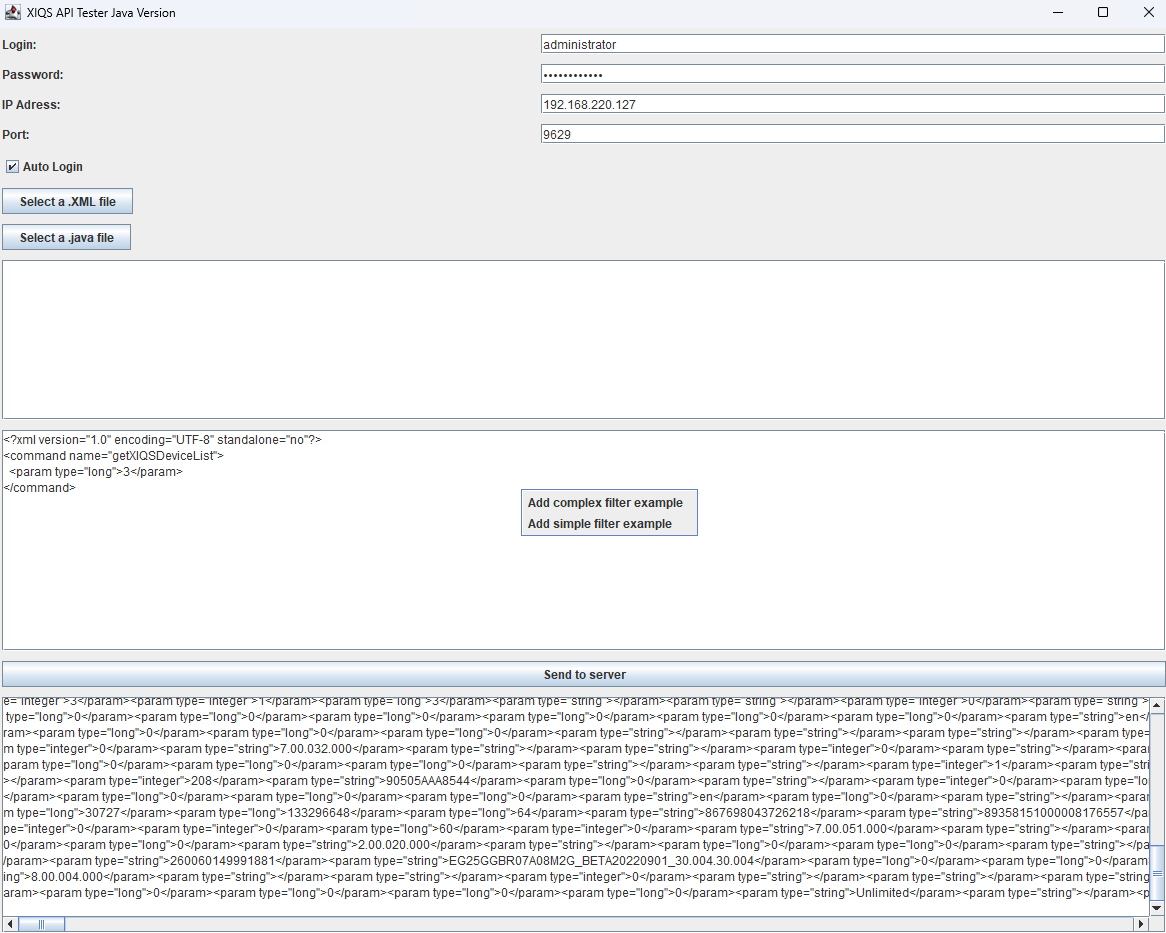¶ XIQS Api Wiki
This wiki aims to expose the IQSim XIQS software interface.
This API provides a low level interface to the IQSim system for interactions and monitoring with GSM Devices, Racks and IQSim system objects.
¶ XIQS Test utilities
To help developpers to develop their own application wich will use the XIQS Api, we provide some samples tools and code examples.
If you want to use tests tools, you must download Java JRE/JDK or Python 3
¶ XIQS Script list
-
¶ Command parser
This script will retrieve all Wiki command example and then generate Xml file for each command.
Files name will have the following format :
[command_category_name]_[command_name].xmlNote : All samples datas are populated with fake values and will not be properly executed on your system. It’s only for example
To execute this script, just type : python command_example_parser.py
Generated files will be stored in the script directory
-
¶ Download link
Command parser
-
-
¶ Class generator
When you have retrieve XML examples after previous script execution, this script can generate samples Python class or Java class if you need them for integration on your own software.
Depending on your choice, it will generate a python directory or a java directory.
Python classes are untyped. You will have to take responsibility for managing data types by yourself
Java classes are typed automatically, but if you want to integrate them inside your own code, note that packages and import are not defined. you will have to adapt this part to your needs
To execute this script, just type : python command_example_parser.py
¶ XIQS Test tool
These two tools are samples to test Xiqs API. Python tool can be downloaded as it. Java tool and source code are both available.
Please note that these tools are currently under development and will evolve regularly.
-
¶ Python test tool
To use this tool, just enter IP adress, Xiqs port number, login and password, Click on "Open xml directory button to load all requests generated by Command parser script, click on command you want to test, then server’s response is show.
Credentials will be automaticaly saved at each command test. -
¶ Java test tool
This tool is a little more complex than Python tester. It allow you to select Java command class or XML command file to test it. You can also automaticaly add simple filter or complex filter sample on your request if needed by right clicking on the request text field.
To use it, just type the following command in terminal : java -jar java_tester_v0.1.jar
Please note that this tool will be available in a future update to be compiled and used as a service with maven and spring boot.